MySQL
Connecting to MySQL with Monoid works as it does with most standard tools. To do so, navigate to Data Silos > New Data Silo from the left-hand sidebar, and select MySQL for the Silo type.
caution
If you're connecting to a local MySQL instance after running Docker compose, you'll need to replace localhost with host.docker.internal
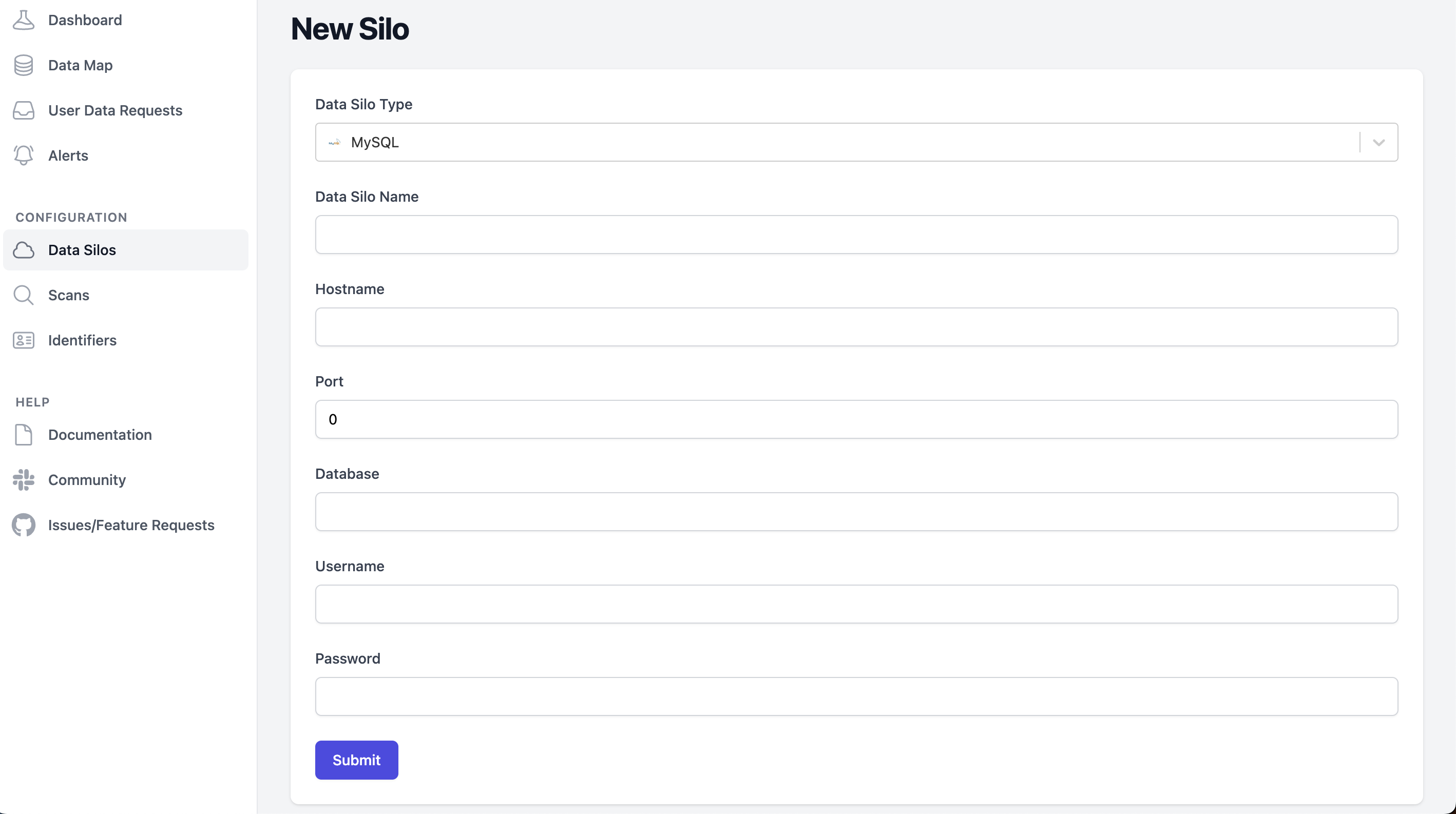
Simply enter the connection credentials for the MySQL DB, and Monoid will attempt to create a connection. If it succeeds, you will be taken to the newly created MySQL silo's page.