Google BigQuery
Service Account Setup
Monoid accesses your BigQuery data stores through a dedicated service account. To set up the service account, follow the instructions here.
Depending on your access controls and default role, you may need to enable certain permissions for your created service account. Monoid's needs permissions to read and edit data in BigQuery.
Then, create a JSON service account key by following [these instructions]. You'll need to enter the text of the key directly into Monoid; the easiest way to do so is to download the key, then (on MacOS) run the command pbcopy < [key file].json
Adding the Silo
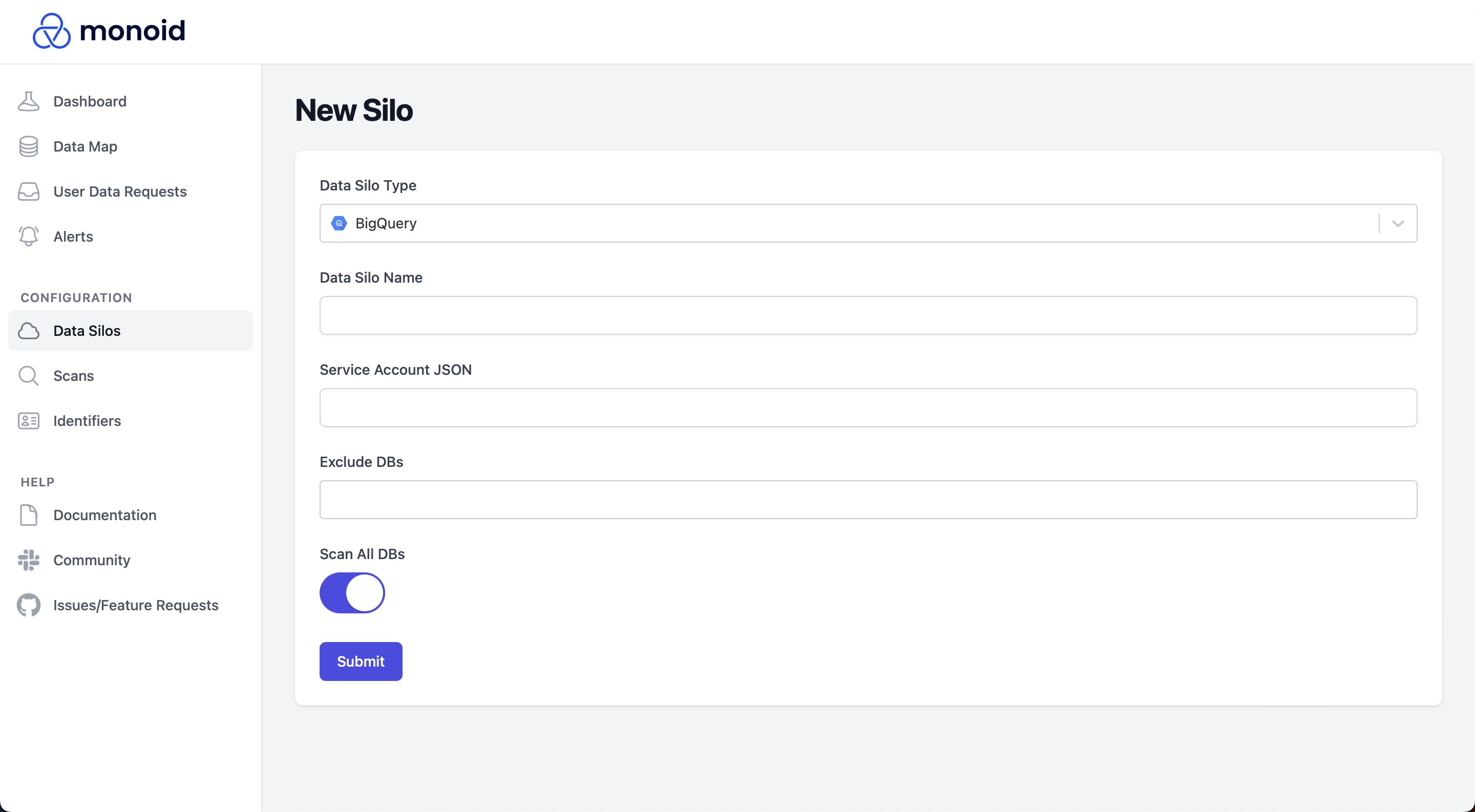
Fill out the fields in the connector form. Enter the service account JSON key (instructions above) in the corresponding field; that is the only required field for BigQuery. By default, Monoid grabs all data stores; to exclude certain data stores, enter their names in the Exclude DBs field.