Connect Data Silos
Monoid's request automations and scanning are built on top of its collection of open-source pre-built connectors.
Add a new Silo
- Navigate to the
Configuration > Data Silostab on the left bar. - Click on the
New Data Silobutton on the top-right corner of the screen. - Choose from one of the available connectors and follow the corresponding setup guide. Can't find a connector you need? You can create it yourself, submit an issue on GitHub, or sign up for one of our paid plans to get unlimited on-demand custom connectors.
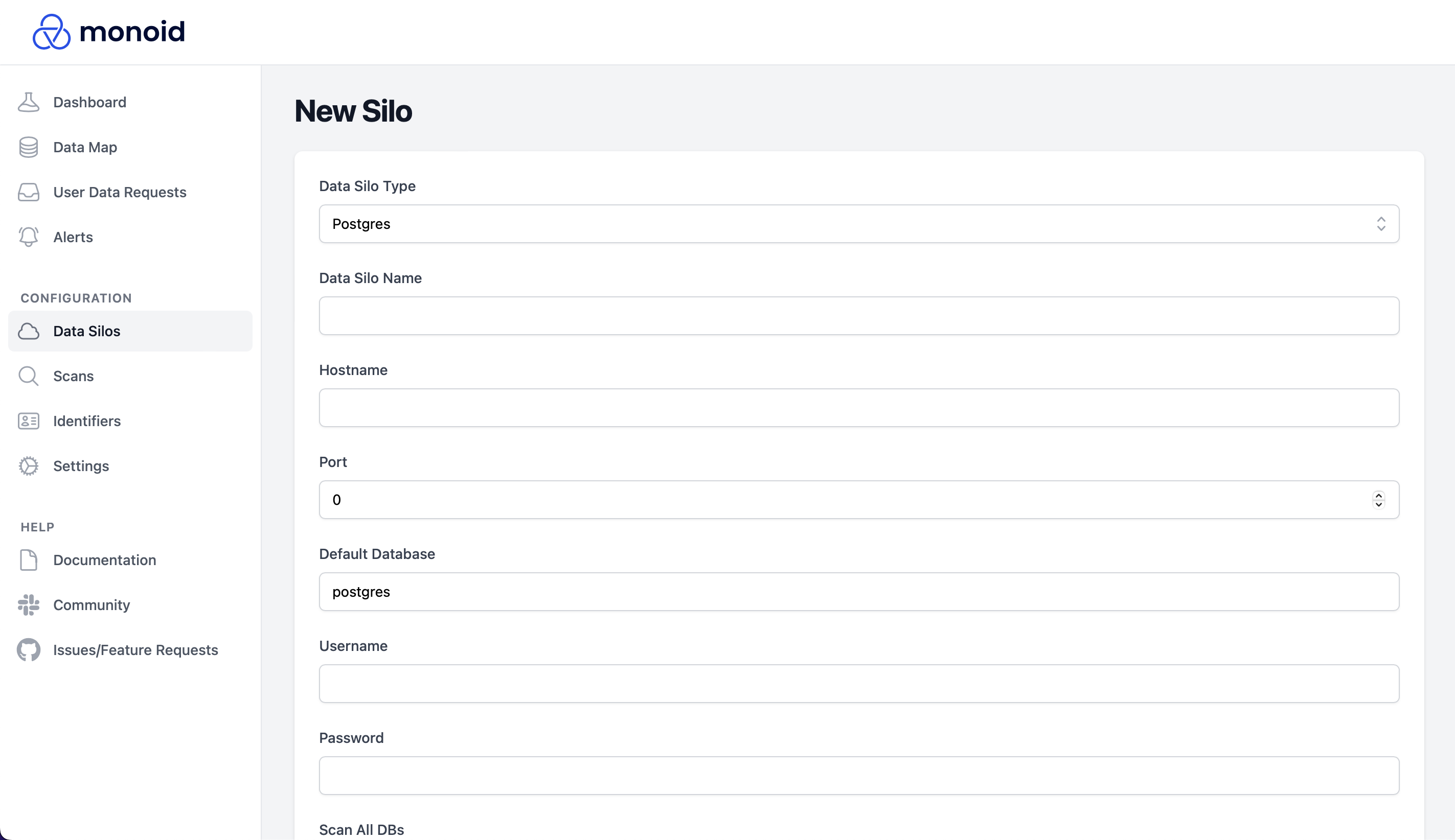
note
The silo creation flow will look different for each type of silo (Postgres is shown above). For silo-specific guides, see the Connector Catalog.